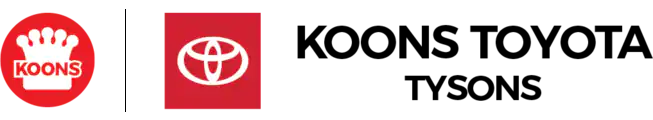Toyota’s great range of cars, family-friendly SUVs, and powerful trucks have always been at the cutting edge of new technologies aimed at making your driving experience easier. That’s the basic idea behind Toyota’s Smart Key system, which allows you to use your key fob to open your vehicle and access push-button start. Here’s a look at how it works.
How Toyota’s Smart Key System Works
The key fob is designed to replace your traditional key for your Toyota vehicle. If you’re carrying it in your pocket, you’ll notice that courtesy lights are automatically activated as you approach your Toyota. When this happens, all you need to do is touch the door handle to open the driver’s or passenger’s door. This clever feature will come in especially handy if you’ve got an armful of groceries or other bulky items to carry.
Toyota liftgates are also programmed to work with your key fob. All you need to do is press and hold the trunk or liftgate button on your key fob to open up your vehicle from the rear. Then, tap the button located right above the license plate.
You can also remotely lock or unlock your doors using the buttons on your fob. If your doors are unlocked, press the Lock button once to lock them. When you’re ready to unlock your vehicle, press the Lock button once to unlock the driver’s door or twice to unlock the passenger’s door. As a security mechanism, the door will automatically lock again after 60 seconds if it hasn’t been opened.
If you find yourself in an emergency, you can also activate your car’s alarm with your fob. All you need to do is press down on the Alarm button until your vehicle’s alarm starts to sound.
In case you’re worried about your key fob battery dying or any other technical problems cropping up, you’ll be happy to hear that a standard mechanical key is built into your fob in case of emergencies. To access it, look for the small button at the bottom of your fob to release the metal key. Once you’ve removed the key, you can pry open your fob to replace the dead battery.
Using Your Key Fob With Push-Button Start
The great advantage with push-button start is that you can get your vehicle going without having to put your key in the ignition and turn it. Just make sure your key fob is in your pocket, push down on the brake, and press the Start/Stop button to get the engine going. Once you’ve reached your destination, all you need to do is place your Toyota in Park mode and push the button to shut the engine off.
You can also use push-button start to activate your vehicle’s features without turning on your engine, which is an effective way to save on fuel costs. If you want to turn on the radio or check something on your infotainment screen, just tap the Start/Stop button once without pressing down on the brake pedal. Touching the button for a second time activates your Toyota’s air conditioning system, which you’re sure to find helpful on bright and hot summer days. Pressing the button a third time shuts off your vehicle’s power entirely.
How To Remote Start Your Toyota With Your Key Fob
If you want to remote start your vehicle using your key fob, you’ll first need to make sure that you’ve downloaded and activated the Remote Connect app. To do this, go to your phone’s app store, download the app, and register using your Toyota owner’s account. You should then receive an activation code to your email address. Follow the instructions to enter your code on your vehicle’s infotainment screen to complete Remote Connect activation.
To remote start your vehicle using your fob, press the Lock button twice within one second. Then, press the Lock button a third time and hold it for three seconds. This feature will prove useful if you want to warm up your car before you get in during the winter or cool it down before you get behind the wheel on a hot day.
Other Remote Connect Features
Remote Connect offers you a broader selection of helpful features that you can access through your phone or smartwatch. These include remotely locking or unlocking your car, checking how much gas you have in the tank, and getting a location update on where your vehicle is.
Another great feature available through Remote Connect is the vehicle status function. This allows you to check remotely if your doors, trunk, and windows are closed, among other things. If someone else regularly drives your Toyota, like another family member, Remote Connect also lets you create driver profiles for up to five people. These profiles allow you to specify how your vehicle can be used by each driver. For example, you could implement a speed limit on one of your guest profiles. Whenever someone else is behind the wheel, the guest driver function will also provide you with information about how fast your car is traveling and where it is.
Key Fobs Available Throughout Toyota’s Lineup
Key fobs are available throughout Toyota’s extensive vehicle lineup, from the compact Corolla to the roomy RAV4 and Highlander SUVs and the Tundra and Tacoma trucks. You can check out all of these 2021 Toyota vehicles and many more in our new vehicle inventory at Koons Tysons Toyota.
Many of our used Toyotas are also equipped with key fobs. All of our certified pre-owned and used Toyota vehicles are checked and maintained by our expert team of auto mechanics to make sure they’re in good working order before they end up in our showroom.
If you have any questions about your Toyota Smart Key system or any other technology issue related to your Toyota, don’t hesitate to reach out to us today. Our knowledgeable and professional staff are delighted to serve Toyota customers like you by helping you to get the most out of the vast array of convenient tech features built into your truck, car, or SUV.